 |
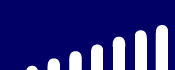 |
|
|
|
|
|
|
![]()
Information Architecture
| Usability Engineering reduces the product development cycle | ||
|
by 33% - 50% (Bosert 1991) |
||
| What? | Case Study | |
There is a considerable productivity decrease if employees are spending excessive amounts of time trying to find information on an Intranet. Having an Intranet information architecture that corresponds closely to user needs means that training costs are reduced, employee morale is given a boost and productivity increases. Organisations deploy Intranets to manage large quantities of information. However, it is often a challenge to organise this information coherently so as to aid navigation and orientation.
Information architecture involves scientifically structuring this information logically for its' end users. An information architecture designed and tested by Usability specialists with input from real users is much more likely to be usable upon launch. Development costs and timelines can be considerably reduced by getting a thorough understanding of Usability implications before Intranet building commences.
| How? |
The Usability specialist creates wireframes (page mock-ups of individual screens) of the interface after a careful consideration of the Intranet's intended content, intended audience, scenarios of use and technical constraints. These prototypes are created using tools such as Visio and Freehand. Each element in the wireframe is verified by employing specialised techniques such as card sorting to elicit user feedback on the developing information architecture. The wireframe is constantly revised based on this feedback and any necessary design modifications are made. Throughout this process the technical feasibility of the proposed solution is constantly monitored.
Information Architecture has 3 key deliverables:
Interaction Schema - wireframes providing a page by page storyboard and descriptions of page elements and features. It details what each screen should contain, and how the user can interact with it. It illustrates screen layouts, navigation rules and Intranet information flow. It is essentially a blueprint for design.
Intranet map - a graphical overview of the proposed Intranet structure in the form of a hierarchical diagram. It depicts all of the pages within the Intranet and the relationships between them.
Style guides - used to guide designers/site builders in developing the entire Intranet. The style guide will offer rules for the use of navigation, design elements, controls, labelling, and error messages.
| Case Study |
| Client | Global company with an intranet linking offices in 8 time zones |
| Requirements | Uniformity to the intranet system and an increase in productivity |
| Tools | Information Architecture Usability Audit |
| Result | Increased internal satisfaction and productivity |
|
©The Usability Company 2002 |
|