 |
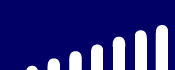 |
|
|
|
|
|
|
![]()
a b c d e f g h i j k l m n o p q r s t u v w xyz
Benchmark
A benchmark is a point of reference by which something can be measured. For example, in a web site usability evaluation, a benchmark can be the measurement of a participant's performance on a set of pre-determined tasks, such as time to complete task. (See also, Benchmark Completion Time)
Benchmark completion time (BCT)
A BCT is the time established as the time within which the participants should be able to complete a particular task.
Browsing
The process of users following paths through a site which result in the retrieval of specific content. The three main types of browsing are:
Hierarchical
accessing the primary path through the siteSupplemental
accessing adjunct views of the siteContextual
access to related content objects in the site
Users who browse may have less definite ideas of their information needs than those who search.
Card sorting
Card sorting is one of the simplest yet most effective usability methods. Best used in the early stages of information architecture design, card sorting is a categorisation method where users sort cards depicting various pieces of information into categories. The results can then be leveraged to build a more intuitive navigational hierarchy.
Cognitive walkthrough
Cognitive walkthrough is an evaluation method, similar to a heuristic evaluation, whereby an expert evaluates the usability of a design. The evaluator constructs task scenarios from a specification, and then role-plays the part of a user. Potential problems are evaluated against psychological criteria.
Cognitive overload
Cognitive overload is the result of excessive demands made on the cognitive processes, in particular memory.
Conceptual model
A conceptual model refers to the knowledge that a person has about the system/ site and the way it should work.
Consistency inspection
A consistency inspection is a specialised usability group inspection method. It involves usability specialists representing multiple projects inspecting an interface to see whether it does things in the same way as their own design projects.
Context of use
Context of use is a description of the actual conditions under which the system/ site is under assessment, or will be used in normal day-to-day working situation. Examples of conditions include: The users, tasks, equipment and the physical, social, and organisational environments in which the system/ site is used.
Debrief
A debrief is a post-evaluation interview/ questions and answers session with a participant to fully explain the purpose of the evaluation or test.
Digital TV
Television allows viewers interaction through a conventional television with the addition of a set to 8 box.
Evaluator
An evaluator is a person who designs and/or conducts a usability evaluation. (The evaluator is not the person who interacts with the product to exercise tasks; that person is a participant.)
Evaluation
Evaluation is a procedure in which information about the usability of a system is collected with the intention of refining the system through modifications.
Familiarity
The degree of correlation between the user's existing knowledge and the knowledge required for effective interaction with a system.
Feature inspection
Best used in the middle stages of development when the functions of the product are well known, feature inspections analyse only the feature set of a product from the viewpoint of a common user scenario. For example, sequences of features used to accomplish typical tasks.
Graphical user interface
A GUI is a graphical (rather than purely textual) user interface to a computer. The term came into existence because the first interactive user interfaces to computers were not graphical; they were text-and-keyboard oriented and usually consisted of commands you had to remember and brief computer responses. The command interface of the DOS operating system is an example of the typical user-computer interface before GUIs arrived
Guidelines checklist
Invariably used in conjunction with a usability inspection method, guidelines and checklist help ensure that usability principles will be considered in a design. They tend to include broad principles such as simplicity, empirically derived results such as for the improvement of speed and accuracy, and/or established conventions for a given platform.
HCI
Human-Computer Interaction (sometimes also referred to as Computer - Human Interaction, CHI) is the study of how people interact with computers and to what extent computers are or are not developed for successful interaction with human beings.
Heuristic
Heuristics are usability principles or "rules of thumb", with which a product/ system should be guided from. (See also Heuristic evaluation)
Heuristic evaluation
A heuristic evaluation is an evaluation method whereby a design is examined for instances in which certain heuristics or usability criteria are violated. It is similar to the cognitive walkthrough in that it is carried out by an expert but is less structured. (See also Heuristic).
Human factors
Human factors is the field that studies the role of humans in man-machine systems and how systems can be designed to work well with people, particularly in regard to safety and efficiency.
Information architecture
The art and science of organising information to help people effectively fulfil their information needs. Information architecture involves investigation, analysis, design and implementation.
Interactive TV
Television allows viewers interaction through a conventional television with the addition of a set to 8 box.
Iterative design
The idea that design should be done in repeated cycles where, in each cycle, the design is elaborated, refined, and tested, and the results of testing at each cycle feed into the design focus of the next cycle.
Interaction design
Interaction design is a systematic and iterative process for designing highly interactive user interfaces. Methodology includes research and discovery techniques such as requirements analysis, stakeholder analysis, task analysis, as well as prototyping, inspection and evaluation methods.
Likert scale
A rating scale designed to measure user attitudes or reactions by quantifying subjective information. Participants indicate where along a continuum their attitude or reaction resides.
Mental model
Mental models are the result of internal psychological representations of peoples' interactions with the world. One purpose of these representations is that they allow us to solve problems and use artefacts such as computer systems and the like.
Mock-up
Another term for prototypes, usually referring to low-fidelity prototypes, such as paper illustrations, screenshots, or simple configurations of screens with limited interaction. (See also, prototype).
Navigating
The process of users interacting with a site's navigational elements to effectively fulfil their information needs. Users navigate by searching and browsing for content objects, or navigating through a pre-determined site process, such as order placement. (See also, navigational elements).
Navigational elements
The page-level options that allow users to choose where they wish to go within the site. There are common navigational elements across sites:
Global navigation is (/should be) consistent across a site; it allows users to browse hierarchically among content areas
Utility navigation is also consistent across a site and allows users to access search and supplemental browsing tools
Local navigation changes between content areas; they allow users to browse hierarchically within a content area
Contextual navigation is typically embedded in the page content, i.e., hyperlinks, which allow users to navigate to related areas
Participant
A participant is the correct terminology for someone involved in an evaluation or testing project. The participant represents the software/ product/ sites 's target user population.
Participatory design
A democratic approach to design, which encourages participation in the design process by a wide variety of stakeholders, such as: designers, developers, management, users, customers, salespeople, distributors, etc. The approach stresses making users not simply the subjects of user testing, but actually empowering them to be a part of the design and decision-making process. (See also, stakeholder analysis.)
Pluralistic walkthrough
A pluralistic walkthrough is a specialised usability group inspection method where users, developers, and usability specialists step through a scenario discussing each page element of the system/ site.
Prototype
An experimental design of the whole or part of a product used for illustration or testing purposes
Prototyping
Prototyping is the development of incomplete representations of a target system for testing purposes and as a way of understanding the difficulties of development and the scale of the problem. Prototyping is an essential element of an iterative design approach, where designs are created, evaluated, and refined until the desired performance or usability is achieved. Prototypes can range from extremely simple sketches, e.g., paper prototyping (low-fidelity prototypes) to full systems that contain nearly all the functionality of the final system (high-fidelity prototypes). Three types of prototyping are outlined below:
Paper prototype
A paper prototype is a paper sketch of a user interface with enough detail to make design decisions and usability evaluations relating to the function and flow of the interface, not the look.Rapid Prototyping
Rapid prototyping is the process of quickly generating mock-ups of what a system will look like. Rapid prototyping may be done with paper prototyping methods, such as with quick sketches, or with techniques Wizard of Oz prototyping. These prototypes are useful for determining the target of the development project, doing many types of user testing, and spotting unanticipated complexities in the design.Wizard of Oz Prototype
A Wizard of Oz prototype only works by having someone behind-the-scenes pulling levers and flipping switches. For example, in user testing a user interacts with an interface without knowing that a human is generating the responses, and not a computer. This allows testing of some difficult interface concepts before a system is fully working.
Requirements analysis
A process carried out with the intention of describing what the eventual system will be expected to provide. A thorough requirement analysis involves various entities, including business, stakeholders and technology requirements. (See also stakeholder analysis).
Stakeholder analysis
A stakeholder analysis is a technique you can use to identify and assess the priority and needs, goals, and requirements of key people that may significantly influence the success of the project. Common examples of stakeholders in Internet projects include the user, the site administrator, the site support employees, the business directors, etc.
Storyboard
Storyboards are series of illustrations that represent a process, such as the steps of interacting with a computer or web site. Storyboards are useful for presentations, such as with focus groups, and for checking that the steps of a process make sense once the details are sketched. (See also, paper prototyping).
Style guide
A style guide is a reference that establishes the look-and-feel of a user interface by clearly defining the standards and conventions to be conveyed. Style guides usually include the principles that guide the design of the interface, graphic layout grids, exact size and spacing of elements in the interface, fonts, colours, standard text messages (such as error messages), and labelling standards.
Task analysis
Task analysis is a method for providing an extraction of the tasks users undertake when interacting with a site/ system. It allows the UCD specialist to identify and examine the tasks performed by the user of a system that are necessary for inclusion in the design, and what parts are only there because of the way the task is done at the moment. One of the forms of task analysis is Hierarchical Task Analysis
Hierarchical Task Analysis
An analysis of the task in terms of a hierarchy of operations and plans, e.g., tasks - sub-tasks - actions - plans. Hierarchical task analysis concentrates on the structure and order of actions.
Think aloud protocol
Think aloud protocol is a technique applied in user testing where users are asked to vocalise their thoughts, feelings, and opinions whilst interacting with a site as they perform a task. While the focus in user testing is primarily on how effectively a user performs the required tasks (and not on how users believe they are performing), verbalizations are quite useful in understanding mistakes that are made and getting ideas for what the causes might be and how the interface could be improved to avoid those problems.
Usability
Usability is the broad discipline of applying scientific principles to ensure that the system/ site designed is easy to learn, easy to use, easy to remember, error tolerant, and subjectively pleasing.
There is a set of international (ISO) standards on usability defining it as
"the extent to which a product can be used by specified users to achieve specific goals with effectiveness, efficiency, and satisfaction in a specified context of use."
Shackel's (1986) says for a system to be usable the following must be achieved:
Effectiveness
At better than some required level of performance (e.g., in terms of speed and errors).
By some required percentage of the specified target range of users.
Within some required proportion of the range of usage environments.Learnability
Within some specified time from installation and start of user training.
Based upon some specified amount of training and user support.
And within some specified amount of training and user support.Flexibility
With flexibility allowing adaptation to some specified percentage variation in task and/ or environments beyond those first specified.Attitude
And within acceptable levels of human cost in terms of tiredness, discomfort, frustration and personal effort.
So that satisfaction causes continued and enhanced usage of the system.
Usability attributes
Usability attribute are the features and characteristics of the software/product/sites that influence the effectiveness, efficiency and satisfaction with which users can achieve specified goals.
Usability evaluation
Usability evaluation is testing whether software/product/sites meets a predetermined and quantifiable level of usability. Usability evaluations are designed to measure the usability of software from a user's point of view.
Usability Lab
A usability laboratory is a lab designed specifically for user testing. Typically pertaining to a quiet room with computer equipment and a space for an observer to sit, along with a special observation area (possibly behind a one-way mirror), and equipment for videotaping. Computers in a usability lab are also often set up with logging software to capture user keystrokes and mouse movements and with scan converters, used to videotape computer screens.
Usability Metrics
Usability metrics are goals used as criteria during a usability evaluation to determine the usability of system or prototype. For example, percentage of errors, commands used, etc
Users
Users (in terms of usability) are the population of individuals who work with a specific application/ system/ site.
User centred Design
A design approach in which the emphasis is on the user and through which a high level of usability is achieved.
User Interface
The user interface pertains to all the aspects of a system/ site of which the user is aware and which the user uses to communicate and interact with the system/ site. This includes the way the system/ site conveys messages to the person (output devices), the way the person "talks" to the system/ site (input devices), and the steps the person must perform to do their task.
User Interface Design
User interface design is the overall process of designing how a user will be able to interact with a system/ site. User interface design is involved in many stages of product development, including: requirements analysis, information architecture, interaction design, user testing, documentation, and help-system design. User interface designers may require skills in many areas, including: graphic design, information design, software engineering, cognitive modelling, technical writing, and a wide variety of data collection and testing techniques.
User Interface Guidelines
User interface guidelines are able to guide design by specifying usability metrics. The guidelines contain lists of principles for user interface design, ranging from broad statements such as "be consistent" to extremely specific details such as "use an ellipsis (...) at the end of a menu item to indicate that the command brings up a dialog box". Guidelines may be developed from broad concepts of design, through user testing, through practical intuition, or from psychological theory.
User Testing
A simple user test would be to bring in a small number of potential users of the software (perhaps 8 to 10) and have each person sit down and use the software to perform a series of tasks while an observer takes notes about what difficulties each user encounters. Typically, users are asked to think out loud while they work with the software to help the observers understand how the users think about their problems and how the interface could be improved. More involved user testing may test more users, get as representative a selection of users as possible, try out a variety of tasks, control the testing environment in various ways (or test a more naturalistic work environment), use more careful or thorough measurement instruments (videotaping, recording keystrokes, etc.), or combine the testing with other methods of data collection, such as interviews of users
©The Usability Company 2002